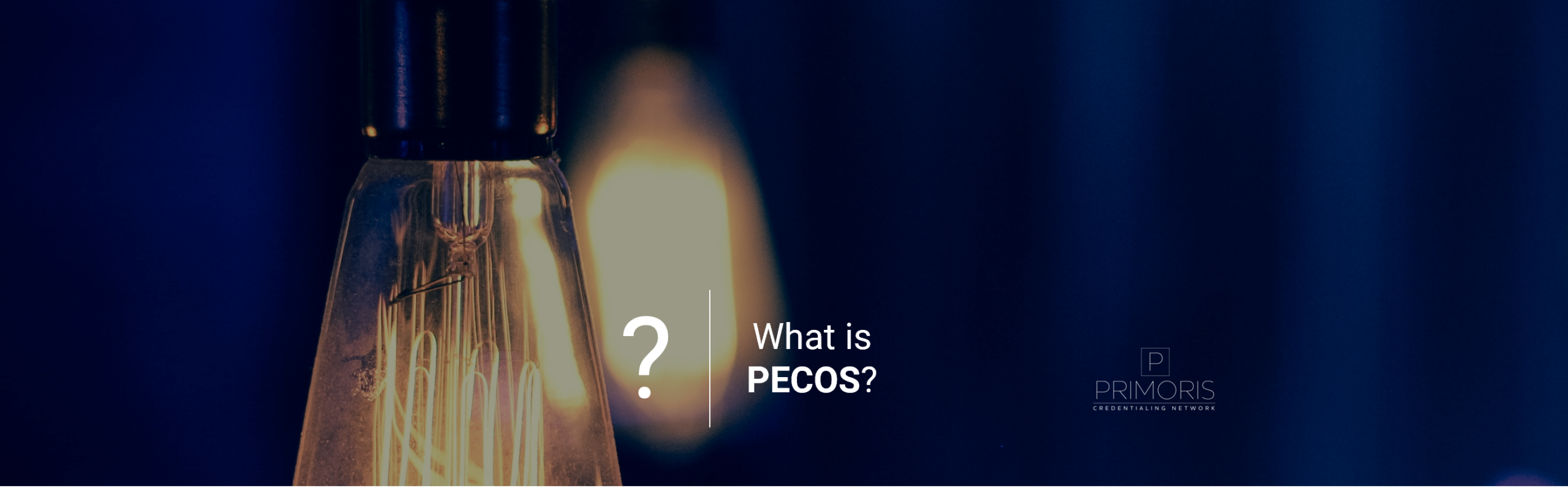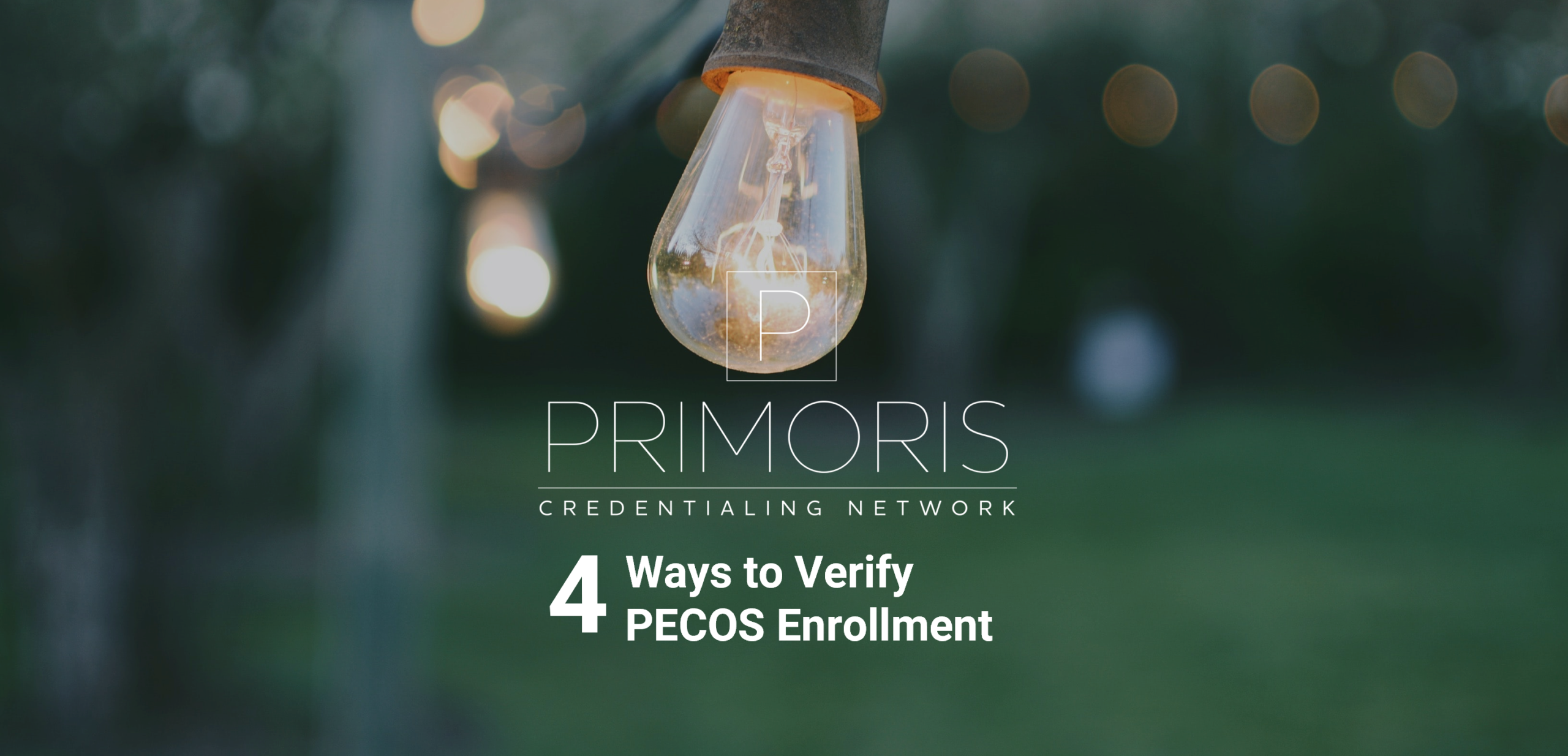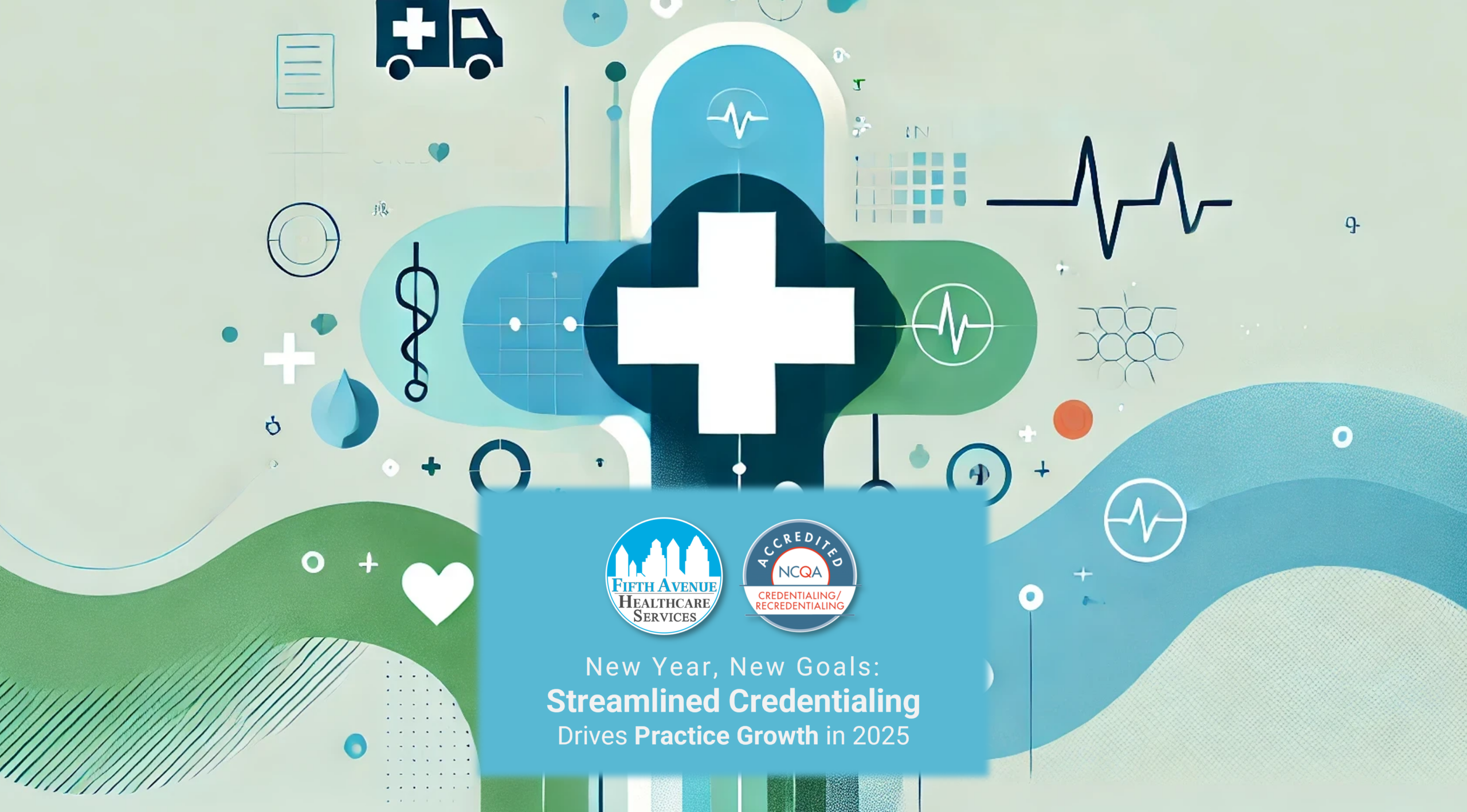Time is money. The more extended healthcare providers have to wait before they can start billing for their services means, the longer they cannot bring in revenue, and Medicare enrollment can be long and confusing. One helpful tool to potentially make the process more efficient involves the PECOS Medicare application process. How do I check my Medicare application process using PECOS?
What is PECOS? How do you search and view a PECOS Medicare application status?
This article answers these questions and addresses other issues you might face when dealing with PECOS.
What is PECOS?
In 2010, the Patient Protection and Affordable Care Act was enacted, requiring all providers who order or refer health care services or supplies to be enrolled in Medicare or opted out.
The Centers for Medicare & Medicaid Services (CMS) offers access to PECOS, the Provider, Enrollment, Chain, and Ownership System.
- Providers can use PECOS to enroll, opt out, or renew their statuses as Medicare participants.
- They can also use PECOS to view their Medicare application status and update their information.
- PECOS is a paperless system that can process Medicare enrollment applications faster than manual handling.
Digital efficiency can speed up the overall provider Medicare enrollment process. However, providers can still use paper applications for initial Medicare enrollment, Medicare renewals, Medicare status changes, and voluntary Medicare termination. PECOS is primarily for healthcare professionals. The federal government can use the national data bank to detect fraud and abuse. Patients and consumers cannot interact with the system. PECOS does not offer Medicare insurance, nor is it a referral agency.
How to Enroll in PECOS
Per the PECOS Login page, “You may register for a user account if you are: an Individual Practitioner, Authorized or Delegated Official for a Provider or Supplier Organization, or an individual who works on behalf of Providers or Suppliers.” However, before enrolling in PECOS, providers must create an Identity and Access Management System account. This account grants access to PECOS, EHR Incentive Payments, and NPPES, which allows providers to apply for and manage their National Provider Identifier (NPI). Providers need an NPI to enroll in PECOS.
Signing up for an Identity and Access Management System account is as simple as clicking the “Create Account Now” button on the system’s login page. The system will walk you through the process. If you need more assistance, an FAQ can help you register.
Once you have your Identity and Access Management System credentials, you can access PECOS. Some of the essential items you will need include:
- An active NPI.
- Personal identifying information (legal name on file with the Social Security Administration, a Tax Identification Number, or Employer Identification Number, depending on what the person is enrolling as).
- Certification information that shows a certification number, original effective date, and the state issued.
- Information regarding any final adverse actions such as a Medicare-imposed revocation of any Medicare billing privileges, suspension of a license to provide health care by any state licensing authority, revocation or suspension by an accreditation organization, and a conviction of a Federal or State felony offense within the last ten years before enrollment or renewal.
- Practice location information that includes special payment and medical record storage information.
- Billing agency information, if applicable.
- Electronic Funds Transfer documentation proves providers and suppliers can receive Medicare Part A and Part B payments directly into their respective bank accounts.
PECOS offers various resources to help users enroll for the first time, including step-by-step video tutorials for providers, organizations, and suppliers.
How To Renew Medicare Enrollment Using PECOS
Healthcare providers and suppliers must periodically renew their Medicare enrollment records to maintain their Medicare billing privileges. Providers and suppliers must typically revalidate every five years, but DMEPOS (durable medical equipment, prosthetics, orthotics, and supplies) must revalidate every three years.
They can use PECOS to review their information currently on file, upload any supporting documents, electronically sign and submit their renewal, and view their Medicare application status. As with enrollment, users can access video tutorials to help them renew their records.
Providers who fail to update their Medicare enrollment records on time can experience holds on their Medicare reimbursements or the deactivation of their Medicare billing privileges. There are no exemptions or extensions regarding renewal due dates. Providers should receive a Medicare renewal notice via email or postal mail approximately four months before their Medicare renewal due date.
How To Withdraw From Medicare Using PECOS
Healthcare providers might have varied reasons for withdrawing from Medicare. They could be retiring, ending their employment with an organization, closing their practice, or moving to another state. If they no longer want to participate in the Medicare program, they must withdraw within 90 days using PECOS. Failing to withdraw could result in fraudulent billing or revoking their Medicare billing privileges.
PECOS makes it easy to withdraw by providing print and video tutorials. If providers can not withdraw online using PECOS, they can complete and submit a paper application.
How to Search and View PECOS Medicare Application Status
If you need to check your Medicare application status, you can use the PECOS Self-Service Application.
You will need to enter the following information into the required fields:
- Legal Business Name
- TIN (Taxpayer Identification Number) Type: EIN or SSN
- the TIN: 9 digits without special characters included
- Enrollment State
- NPI: 10 digits
- Medicare ID
- Web Tracking ID: begins with the letter T followed by 15 digits
1. Search PECOS
You can search the national file of physicians and non-physician practitioners who are legally eligible to order and refer to the Medicare program and who have current enrollment records in Medicare. This file is only available through the Order and Referring section on the CMS website. The list contains physicians’ National Provider Identifiers (NPI) and their legal names, all of which can be sorted by alphabetical and numerical order. Name suffixes are not displayed. The file contains no duplicate records, and deceased practitioners are omitted. CMS updates the reports weekly.
2. Log In to PECOS
You can view your status and specialty type in PECOS. If you need assistance, this document has instructions and pictures to help you complete the process. You must have an active user ID and password to log into PECOS and can obtain a user ID and password through the Identity and Access Management System. If you have more than one NPPES ID, log in with all IDs to determine if a PECOS enrollment record exists.
After you log in, you can browse PECOS to see your Medicare enrollment information, which you can print and update if it exists. If you are not enrolled in Medicare, you can do so through your account after signing in.
3. Search the List of Pending Applications
You can search the list of pending applications if you think an enrollment application has been submitted, but no enrollment record exists in PECOS.
These files are only available on the CMS website:
You should note that the applications contained in these lists have not been completely processed. The lists have been compiled to allow individuals to verify that an application has been submitted and is awaiting processing. As with the search of providers who have already enrolled in PECOS, the list contains the physicians’ NPIs and their legal names, all of which can be sorted. Name suffixes are not displayed. CMS updates the reports weekly.
4. Contact Primoris Credentialing Network
Primoris Credentialing Network, the largest credentialing IPA in the Midwest and one of the largest in the United States, specializes in provider enrollment. We can help providers apply for and contract with health plans, networks, and Medicare and Medicaid. Clients can contact Primoris via phone, text, or email so we can help you quickly verify PECOS enrollment.
More PECOS Related Information About …
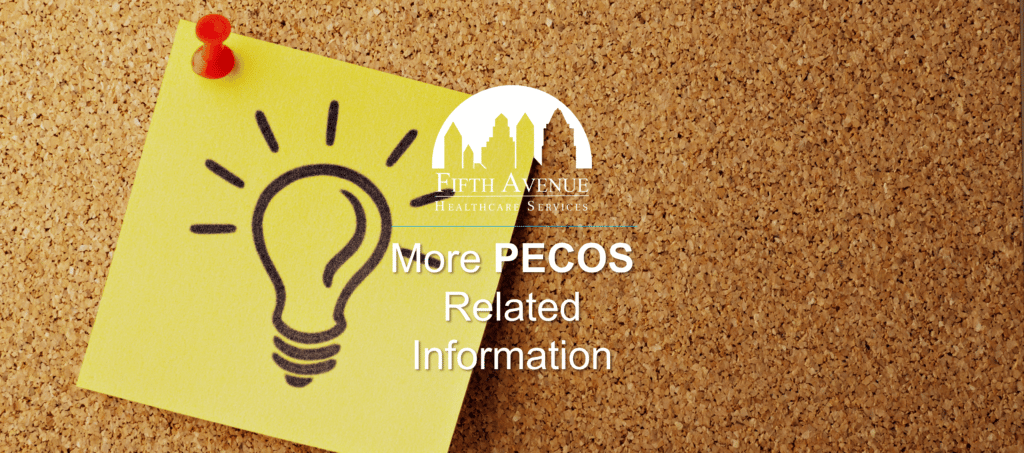
NPIs
You can register for an NPPES, the National Plan and Provider Enumeration System. However, before registering, you must create an Identity and Access Management System account. After you create that account, return to NPPES and use those account credentials to log into NPPES. An NPI is a 10-digit number that identifies you. It does not contain any other information about you. If your name, address, and other information change, your NPI remains the same.
Your NPI does not change your current Medicare enrollment or certification process, enroll you in a health plan, ensure you are licensed or credentialed or guarantee health plan payment. It also does not indicate Medicare enrollment eligibility. However, you need an NPI to enroll in Medicare.
Medicare Enrollment Application Mistakes
If you made a mistake on your enrollment application, you could request a correction by phone or email if a Medicare contractor is processing the application. The contractor will tell you when you correct the mistake. Changes must be made via PECOS. You are not automatically approved once you apply. A Medicare contractor will review your application to determine eligibility, and your Medicare application status will be reflected in PECOS.
You can view a list of required documentation you must submit with your enrollment application. Sign in to your PECOS account and select the View button on the My Enrollments page. From there, click the View Printable Supporting Documentation. When the list appears on-screen, click the View and Print link next to Supporting Documentation.
You can submit required documentation via PECOS by going to the Required and Supporting Documentation topic on the Topic View. However, you can only do this if your enrollment application is in the New or Edit status.
PECOS Medicare Application Status Designations
Your PECOS application status dictates your billing privileges.
PECOS application status definitions are as follows:
- Approved: You are eligible under Medicare rules and regulations to receive a Medicare billing number and be granted Medicare billing privileges.
- Denied: You are ineligible to receive Medicare billing privileges.
- Opt-Out: You have chosen not to enroll in the Medicare program.
- Revoked: Your billing privileges are terminated.
- Deactivated: You do not render services to Medicare patients.
- Deleted: A Medicare contractor removed your enrollment submission.
- Rejected: Your enrollment application was not processed because it contained incomplete information or information was not received in time.
- Withdrawal of Application While in Process: Your enrollment application was withdrawn before processing was finished.
Medicare ID Numbers
The Provider Transaction Access Number is a Medicare-issued number given to providers when they enroll with Medicare. For Part A services, the number (known as the Online Survey Certification and Reporting (OSCAR) Number) is given via the OSCAR system. For Part B services, the Medicare contractor delivers the number (known as the Provider Identification Number (PIN)).
Ownership Changes
Suppose you have any questions regarding Ownership Changes and Hospital Changes of Ownership. You should contact your Medicare fee-for-service contractor or CMS Regional Office to receive the most accurate information.
PECOS User IDs and Passwords
You cannot change your PECOS User ID. You can, however, change your password at the PECOS login screen.
PECOS and Medicare Enrollment
Enrolling with PECOS can protect Medicare patients from fraud and expedite provider enrollment. Partnering with a seasoned company like Primoris Credentialing Network can help providers begin billing immediately. We completely understand the complexities of Medicaid and Medicare enrollment. Verifying PECOS enrollment can be a time-consuming task.
The Medicare application process itself can tax even the most patient individual. Handing the job of Medicare enrollment to a credentialing IPA like Primoris Credentialing Network will free various healthcare team members to focus on the duties that best serve their patients and, ultimately themselves.
More information about Fifth Avenue Healthcare Services
Fifth Avenue Healthcare Services is an NCQA Credentialing Accredited family of healthcare companies. Sister companies include 5ACVO (credentialing and primary source verification specialists), Fifth Avenue Agency (MPLI and medical malpractice insurance specialists), and Primoris Credentialing Network (credentialing and provider enrollment specialists with 54+ health plan and network provider enrollment options).
This article was initially published by Fifth Avenue Healthcare Services here. For more information on Fifth Avenue Healthcare Services, please visit FifthAvenueHealthcareService.com or Contact Us.